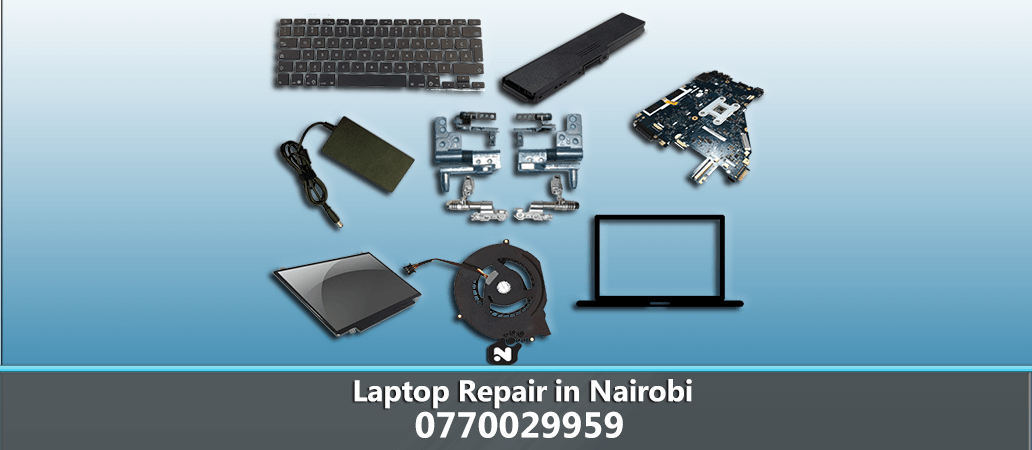
Laptop Fan Repair in Nairobi: Keeping Your Laptop Cool and Functional
Laptop Fan Repair in Nairobi is an essential service for maintaining the health and longevity of your laptop. The fan plays a crucial role in keeping your laptop cool by dissipating heat generated from the internal components. Over time, laptop fans can encounter issues that hinder their performance, leading to overheating problems and potential hardware damage. In this article, we'll explore common laptop fan problems, their solutions, available spare parts, and associated costs in Nairobi.
Common Laptop Fan Problems
-
Excessive Noise: One of the most noticeable signs of a malfunctioning laptop fan is excessive noise during operation. This noise could indicate a buildup of dust or debris within the fan blades, causing it to spin irregularly and produce loud sounds.
-
Overheating: If your laptop frequently overheats and shuts down unexpectedly, it could be due to a faulty fan. When the fan fails to effectively dissipate heat, the internal temperature of the laptop rises, triggering thermal shutdowns to prevent damage to the components.
-
Fan Not Spinning: In some cases, the laptop fan may stop spinning altogether. This could be caused by a faulty fan motor, damaged fan blades, or issues with the fan's power supply.
Solutions for Laptop Fan Problems
-
Cleaning: Regularly cleaning the laptop fan and vents can help prevent dust and debris buildup, which can obstruct airflow and cause overheating. Use compressed air or a soft brush to gently remove dust from the fan blades and surrounding areas.
-
Replacing the Fan: If cleaning doesn't resolve the issue, it may be necessary to replace the fan. A qualified technician can disassemble the laptop, remove the faulty fan, and install a new one. Ensure that the replacement fan is compatible with your laptop model to avoid compatibility issues.
-
Checking Fan Settings: Sometimes, laptop fans may not operate optimally due to software or BIOS settings. Ensure that the fan settings in your laptop's BIOS are configured correctly and that any fan control software is functioning as intended.
Available Spare Parts and Costs
-
Replacement Fans: Replacement laptop fans are readily available in Nairobi, with prices ranging from Ksh 1,500 to Ksh 4,000 depending on the brand and model of the laptop.
-
Fan Motors: If the issue lies with the fan motor itself, replacement motors can be purchased separately at a cost of approximately Ksh 800 to Ksh 2,000.
-
Fan Blades: Damaged or worn-out fan blades can also be replaced individually, with prices ranging from Ksh 500 to Ksh 1,500 depending on the material and design.
Cost of Laptop Fan Repair Services
The cost of Laptop Fan Repair in Nairobi typically includes the price of spare parts and accessories, as well as labor charges for the technician's service. On average, the total cost for laptop fan repair services in Nairobi ranges from Ksh 2,500 to Ksh 6,000, depending on the complexity of the repair and the specific components required.
Ensuring proper functioning of your laptop fan is essential for preventing overheating and prolonging the lifespan of your device. By addressing common laptop fan problems promptly and seeking professional repair services when needed, you can keep your laptop running smoothly and efficiently. Remember to schedule regular maintenance to keep your laptop fan clean and free from debris, and don't hesitate to seek Laptop Fan Repair in Nairobi if you encounter any issues with your device's cooling system